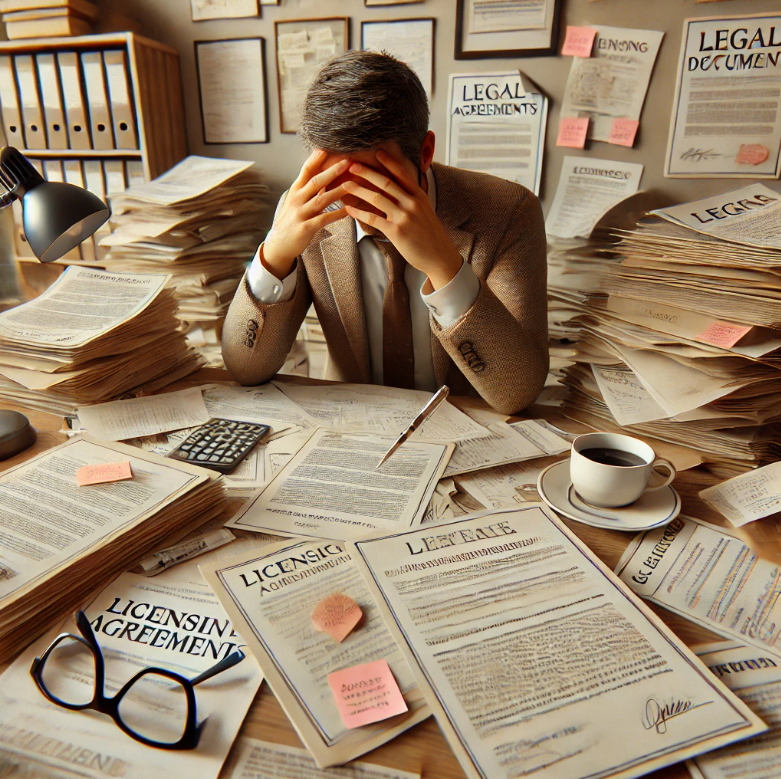URL: https://www.microsoft.com/licensing/terms/productoffering/Microsoft365Applications/MOSA
Change detected on: May 3, 2025, 2:35 am
Change Summary
1 paragraph modified.
Changed Content Comparison
General Content
Previous Version
Current Version
Microsoft 365 Applications Showing terms for the Microsoft Online Subscription Agreement (MOSA) program. Not all terms apply to all products and programs. Get help selecting a program. Availability Use the chart below to see which Microsoft 365 Applications products are available with which programs. Product Conditions:Provides additional information related to acquiring the Product, such as prerequisites for purchase, prior versions, and the applicable Product Pool.Product Conditions – GeneralTerms of ServiceUniversal License Terms for all Online ServicesProduct PoolAll – ApplicationsPromotionsNoneOffice View/Print for Office for the Web UsersUsers licensed with an Office 365 or Microsoft 365 license may use Microsoft 365 Apps for enterprise in Reduced Functionality Mode to view and print files.Microsoft 365 Apps for businessCustomer may not provision more than 300 user subscription licenses. General Service Terms NoticesThe Communication Services Notices apply (refer to Notices). Any onboarding, migration, or deployment services provided to Customer are subject to the Professional Services terms (refer to Professional Services terms).Core Features for Office 365 ServicesDuring the term of Customerâs subscription, the Office 365 Services will substantially conform to the Core Features description provided (if any) in the Office 365 service-specific sections, subject to Product restrictions or external factors (such as the recipient, message rate, message size and mailbox size limits for e-mail; default or Customer-imposed data retention policies; search limits; storage limits; Customer or end user configurations; and meeting capacity limits). Microsoft may permanently eliminate a functionality specified in the Office 365 service specific sections only if it provides Customer a reasonable alternative functionality.Administration PortalCustomer will be able to add and remove end users and domains, manage licenses, and create groups through the Microsoft Online Services Portal or its successor site.Service Encryption with Customer KeyCustomer assumes all risks of data deletion, inaccessibility, and service outages that result from any unavailability of an encryption key caused by Customer.Microsoft Threat ExpertsAny services provided to Customer through the Microsoft Threat Experts service are subject to the Professional Services terms (refer to Professional Services).Endpoint Compliance FeaturesIf Customer does not have an active subscription to Microsoft Defender for Endpoint, an instance will automatically be provisioned for the limited purpose of enabling the endpoint features of the Compliance Services.Viva EngageFor Office 365 Services that include Viva Engage, External Users invited to Viva Engage via external network functionality do not need User SLs. Service Specific Terms The following terms apply only to Microsoft 365 Apps for enterpriseOffice Online ServerFor each Microsoft 365 Apps for enterprise subscription, Customer may install any number of copies of Office Online Server on any Server. Any server that is under the management or control of an entity other than Customer or one of its Affiliates is subject to the Outsourcing Software Management terms. Each Microsoft 365 Apps for enterprise user may use the Office Online Server software. This provision does not apply to Customers that license this Product under the Microsoft Online Subscription Agreement, Microsoft Cloud Agreement, or other Microsoft agreement that cover Online Services only.Installation and Use RightsEach user to whom Customer assigns a User SL must have a work or school account in order to use the software provided with the subscription. These users:may activate the software provided with the SL on up to five concurrent OSEs for local or remote use;may also install and use the software, with shared computer activation, on a shared device, a Network Server, or on Microsoft Azure. This shared computer activation provision only applies to Customers licensed for Microsoft 365 Apps for business when Microsoft 365 Apps for business is licensed as a component of Microsoft 365 Business Premium;must connect each device upon which user has installed the software to the Internet at least once every 30 days or the functionality of the software may be affected; andmay use Internet-connected Online Services provided as part of these licenses [and governed by these terms]. Additionally, if permitted by Customer, users may elect to use connected services subject to terms of use other than these terms and with respect to which Microsoft is a data controller, as identified in product documentation.The Online Services will permit Customer to enable or disable these optional connected services; andCustomer is responsible for evaluating, enabling or disabling the availability to its users of optional connected services.Device-Based Subscription LicenseEach Device SL permits use of the software provided with the subscription. Users of a Licensed Device:may activate and use the software provided on one OSE on the Licensed Device; ormay install and use the software remotely from the Licensed Device on one OSE on a Network Server, or on Microsoft Azure.Customer must connect each OSE on which the software is installed to the Internet at least once every 90 days, or the functionality of the software may be affected.Smartphone and Tablet DevicesEach user to whom Customer assigns a Microsoft 365 Apps for business or Microsoft 365 Apps for enterprise User SL may (i) use Microsoft Office for mobile devices for commercial purposes and (ii) sign in to Microsoft Office with their work or school account on up to five smartphones and five tablets.When versions of Microsoft Word, Excel, PowerPoint, Outlook, OneDrive, and Teams applications for mobile devices (âM365 Mobile Applicationsâ) are used with a work or school account to access Online Services governed by these terms, the terms that govern the relevant Online Service apply to that use of the M365 Mobile Applications. Microsoftâs commitments related to M365 Mobile Applications do not extend to data processing, policies, or practices of third-party providers of mobile platforms on which the mobile applications operate (e.g., Apple, Google). Related Resources Please note these resources are provided for reference purposes only and are not considered to be part of the Product Terms. Featured Resources Microsoft 365 Apps | Licensing guidance Microsoft 365 | Licensing Website Webpages Microsoft 365 | Licensing Website Microsoft 365 Apps for enterprise | Product Website Microsoft 365 Apps for business | Product Website Microsoft 365 and Office 365 service descriptions | Docs Website Licensing Guide Microsoft 365 Apps | Licensing guidance Licensing Briefs Microsoft 365 Apps | Licensing guidance Subscription License Suites FAQ Professional Direct for Microsoft 365 | FAQs Other Subscription License Suites For more licensing resources click here.
Microsoft 365 Applications Showing terms for the Microsoft Online Subscription Agreement (MOSA) program. Not all terms apply to all products and programs. Get help selecting a program. Availability Use the chart below to see which Microsoft 365 Applications products are available with which programs. *May not be available in all sales channels and geos. May require engaging with a Microsoft representative to place an order.Product Conditions:Provides additional information related to acquiring the Product, such as prerequisites for purchase, prior versions, and the applicable Product Pool.Product Conditions – GeneralTerms of ServiceUniversal License Terms for all Online ServicesProduct PoolAll – ApplicationsPromotionsNoneOffice View/Print for Office for the Web UsersUsers licensed with an Office 365 or Microsoft 365 license may use Microsoft 365 Apps for enterprise in Reduced Functionality Mode to view and print files.Microsoft 365 Apps for businessCustomer may not provision more than 300 user subscription licenses. General Service Terms NoticesThe Communication Services Notices apply (refer to Notices). Any onboarding, migration, or deployment services provided to Customer are subject to the Professional Services terms (refer to Professional Services terms).Core Features for Office 365 ServicesDuring the term of Customerâs subscription, the Office 365 Services will substantially conform to the Core Features description provided (if any) in the Office 365 service-specific sections, subject to Product restrictions or external factors (such as the recipient, message rate, message size and mailbox size limits for e-mail; default or Customer-imposed data retention policies; search limits; storage limits; Customer or end user configurations; and meeting capacity limits). Microsoft may permanently eliminate a functionality specified in the Office 365 service specific sections only if it provides Customer a reasonable alternative functionality.Administration PortalCustomer will be able to add and remove end users and domains, manage licenses, and create groups through the Microsoft Online Services Portal or its successor site.Service Encryption with Customer KeyCustomer assumes all risks of data deletion, inaccessibility, and service outages that result from any unavailability of an encryption key caused by Customer.Microsoft Threat ExpertsAny services provided to Customer through the Microsoft Threat Experts service are subject to the Professional Services terms (refer to Professional Services).Endpoint Compliance FeaturesIf Customer does not have an active subscription to Microsoft Defender for Endpoint, an instance will automatically be provisioned for the limited purpose of enabling the endpoint features of the Compliance Services.Viva EngageFor Office 365 Services that include Viva Engage, External Users invited to Viva Engage via external network functionality do not need User SLs. Service Specific Terms The following terms apply only to Microsoft 365 Apps for enterpriseOffice Online ServerFor each Microsoft 365 Apps for enterprise subscription, Customer may install any number of copies of Office Online Server on any Server. Any server that is under the management or control of an entity other than Customer or one of its Affiliates is subject to the Outsourcing Software Management terms. Each Microsoft 365 Apps for enterprise user may use the Office Online Server software. This provision does not apply to Customers that license this Product under the Microsoft Online Subscription Agreement, Microsoft Cloud Agreement, or other Microsoft agreement that cover Online Services only.Installation and Use RightsEach user to whom Customer assigns a User SL must have a work or school account in order to use the software provided with the subscription. These users:may activate the software provided with the SL on up to five concurrent OSEs for local or remote use;may also install and use the software, with shared computer activation, on a shared device, a Network Server, or on Microsoft Azure. This shared computer activation provision only applies to Customers licensed for Microsoft 365 Apps for business when Microsoft 365 Apps for business is licensed as a component of Microsoft 365 Business Premium;must connect each device upon which user has installed the software to the Internet at least once every 30 days or the functionality of the software may be affected; andmay use Internet-connected Online Services provided as part of these licenses [and governed by these terms]. Additionally, if permitted by Customer, users may elect to use connected services subject to terms of use other than these terms and with respect to which Microsoft is a data controller, as identified in product documentation.The Online Services will permit Customer to enable or disable these optional connected services; andCustomer is responsible for evaluating, enabling or disabling the availability to its users of optional connected services.Device-Based Subscription LicenseEach Device SL permits use of the software provided with the subscription. Users of a Licensed Device:may activate and use the software provided on one OSE on the Licensed Device; ormay install and use the software remotely from the Licensed Device on one OSE on a Network Server, or on Microsoft Azure.Customer must connect each OSE on which the software is installed to the Internet at least once every 90 days, or the functionality of the software may be affected.Smartphone and Tablet DevicesEach user to whom Customer assigns a Microsoft 365 Apps for business or Microsoft 365 Apps for enterprise User SL may (i) use Microsoft Office for mobile devices for commercial purposes and (ii) sign in to Microsoft Office with their work or school account on up to five smartphones and five tablets.When versions of Microsoft Word, Excel, PowerPoint, Outlook, OneDrive, and Teams applications for mobile devices (âM365 Mobile Applicationsâ) are used with a work or school account to access Online Services governed by these terms, the terms that govern the relevant Online Service apply to that use of the M365 Mobile Applications. Microsoftâs commitments related to M365 Mobile Applications do not extend to data processing, policies, or practices of third-party providers of mobile platforms on which the mobile applications operate (e.g., Apple, Google). Related Resources Please note these resources are provided for reference purposes only and are not considered to be part of the Product Terms. Featured Resources Microsoft 365 Apps | Licensing guidance Microsoft 365 | Licensing Website Webpages Microsoft 365 | Licensing Website Microsoft 365 Apps for enterprise | Product Website Microsoft 365 Apps for business | Product Website Microsoft 365 and Office 365 service descriptions | Docs Website Licensing Guide Microsoft 365 Apps | Licensing guidance Licensing Briefs Microsoft 365 Apps | Licensing guidance Subscription License Suites FAQ Professional Direct for Microsoft 365 | FAQs Other Subscription License Suites For more licensing resources click here.
View Traditional Diff Display (Advanced)
Microsoft 365 Applications Showing terms for the Microsoft Online Subscription Agreement (MOSA) program. Not all terms apply to all products and programs. Get help selecting a program. Availability Use the chart below to see which Microsoft 365 Applications products are available with which programs. *May not be available in all sales channels and geos. May require engaging with a Microsoft representative to place an order.Product Conditions:Provides additional information related to acquiring the Product, such as prerequisites for purchase, prior versions, and the applicable Product Pool.Product Conditions – GeneralTerms of ServiceUniversal License Terms for all Online ServicesProduct PoolAll – ApplicationsPromotionsNoneOffice View/Print for Office for the Web UsersUsers licensed with an Office 365 or Microsoft 365 license may use Microsoft 365 Apps for enterprise in Reduced Functionality Mode to view and print files.Microsoft 365 Apps for businessCustomer may not provision more than 300 user subscription licenses. General Service Terms NoticesThe Communication Services Notices apply (refer to Notices). Any onboarding, migration, or deployment services provided to Customer are subject to the Professional Services terms (refer to Professional Services terms).Core Features for Office 365 ServicesDuring the term of Customerâs subscription, the Office 365 Services will substantially conform to the Core Features description provided (if any) in the Office 365 service-specific sections, subject to Product restrictions or external factors (such as the recipient, message rate, message size and mailbox size limits for e-mail; default or Customer-imposed data retention policies; search limits; storage limits; Customer or end user configurations; and meeting capacity limits). Microsoft may permanently eliminate a functionality specified in the Office 365 service specific sections only if it provides Customer a reasonable alternative functionality.Administration PortalCustomer will be able to add and remove end users and domains, manage licenses, and create groups through the Microsoft Online Services Portal or its successor site.Service Encryption with Customer KeyCustomer assumes all risks of data deletion, inaccessibility, and service outages that result from any unavailability of an encryption key caused by Customer.Microsoft Threat ExpertsAny services provided to Customer through the Microsoft Threat Experts service are subject to the Professional Services terms (refer to Professional Services).Endpoint Compliance FeaturesIf Customer does not have an active subscription to Microsoft Defender for Endpoint, an instance will automatically be provisioned for the limited purpose of enabling the endpoint features of the Compliance Services.Viva EngageFor Office 365 Services that include Viva Engage, External Users invited to Viva Engage via external network functionality do not need User SLs. Service Specific Terms The following terms apply only to Microsoft 365 Apps for enterpriseOffice Online ServerFor each Microsoft 365 Apps for enterprise subscription, Customer may install any number of copies of Office Online Server on any Server. Any server that is under the management or control of an entity other than Customer or one of its Affiliates is subject to the Outsourcing Software Management terms. Each Microsoft 365 Apps for enterprise user may use the Office Online Server software. This provision does not apply to Customers that license this Product under the Microsoft Online Subscription Agreement, Microsoft Cloud Agreement, or other Microsoft agreement that cover Online Services only.Installation and Use RightsEach user to whom Customer assigns a User SL must have a work or school account in order to use the software provided with the subscription. These users:may activate the software provided with the SL on up to five concurrent OSEs for local or remote use;may also install and use the software, with shared computer activation, on a shared device, a Network Server, or on Microsoft Azure. This shared computer activation provision only applies to Customers licensed for Microsoft 365 Apps for business when Microsoft 365 Apps for business is licensed as a component of Microsoft 365 Business Premium;must connect each device upon which user has installed the software to the Internet at least once every 30 days or the functionality of the software may be affected; andmay use Internet-connected Online Services provided as part of these licenses [and governed by these terms]. Additionally, if permitted by Customer, users may elect to use connected services subject to terms of use other than these terms and with respect to which Microsoft is a data controller, as identified in product documentation.The Online Services will permit Customer to enable or disable these optional connected services; andCustomer is responsible for evaluating, enabling or disabling the availability to its users of optional connected services.Device-Based Subscription LicenseEach Device SL permits use of the software provided with the subscription. Users of a Licensed Device:may activate and use the software provided on one OSE on the Licensed Device; ormay install and use the software remotely from the Licensed Device on one OSE on a Network Server, or on Microsoft Azure.Customer must connect each OSE on which the software is installed to the Internet at least once every 90 days, or the functionality of the software may be affected.Smartphone and Tablet DevicesEach user to whom Customer assigns a Microsoft 365 Apps for business or Microsoft 365 Apps for enterprise User SL may (i) use Microsoft Office for mobile devices for commercial purposes and (ii) sign in to Microsoft Office with their work or school account on up to five smartphones and five tablets.When versions of Microsoft Word, Excel, PowerPoint, Outlook, OneDrive, and Teams applications for mobile devices (âM365 Mobile Applicationsâ) are used with a work or school account to access Online Services governed by these terms, the terms that govern the relevant Online Service apply to that use of the M365 Mobile Applications. Microsoftâs commitments related to M365 Mobile Applications do not extend to data processing, policies, or practices of third-party providers of mobile platforms on which the mobile applications operate (e.g., Apple, Google). Related Resources Please note these resources are provided for reference purposes only and are not considered to be part of the Product Terms. Featured Resources Microsoft 365 Apps | Licensing guidance Microsoft 365 | Licensing Website Webpages Microsoft 365 | Licensing Website Microsoft 365 Apps for enterprise | Product Website Microsoft 365 Apps for business | Product Website Microsoft 365 and Office 365 service descriptions | Docs Website Licensing Guide Microsoft 365 Apps | Licensing guidance Licensing Briefs Microsoft 365 Apps | Licensing guidance Subscription License Suites FAQ Professional Direct for Microsoft 365 | FAQs Other Subscription License Suites For more licensing resources click here.