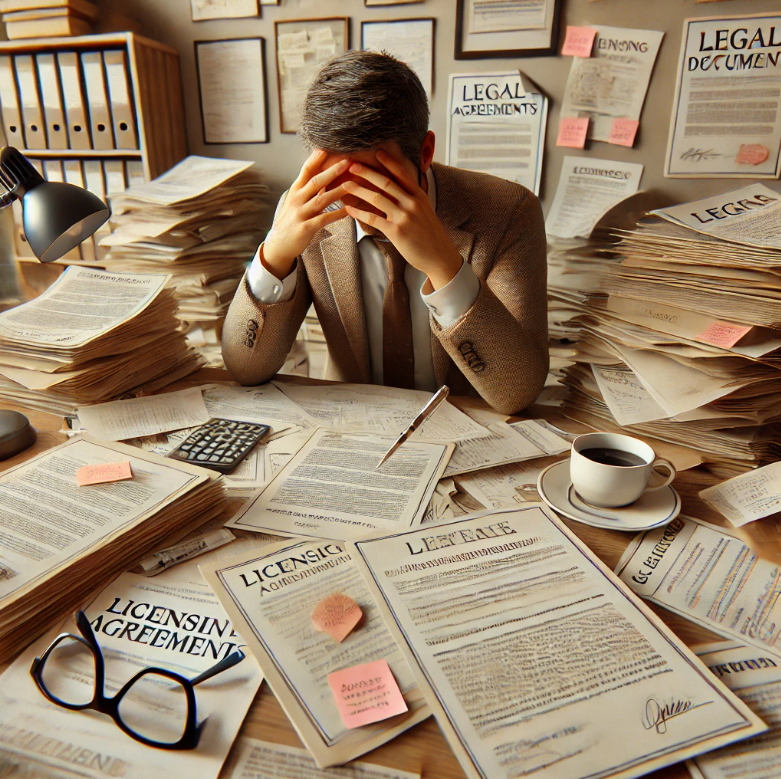URL: https://www.microsoft.com/licensing/terms/productoffering/Windows365/MOSA
Change detected on: March 15, 2025, 9:31 am
What Changed
Windows 365 Showing terms for the Microsoft Online Subscription Agreement (MOSA) program. Not all terms apply to all products and programs. Get help selecting a program. Availability Use the chart below to see which Windows 365 products are available with which programs. Product MOSA Program Attribute Windows 365 Business Windows 365 Business (with Windows Hybrid Benefit) Windows 365 Cross Region Disaster Recovery (DR) Add-On Windows 365 Enterprise Windows 365 Frontline Product Conditions:Provides additional information related to acquiring the Product, such as prior versions, and the applicable Product Pool.Product Conditions – GeneralTerms of ServiceUniversal License Terms for Online Services (Windows 365 Windows operating system is governed by the Universal License Terms for all Software and includes specific terms in the Windows Desktop Operating System)Product PoolSystemPromotionsNoneLicense AssignmentWindows 365 Business License Assignment EligibilityWindows 365 Business licenses may be assigned to any user.Windows 365 Frontline License Assignment Eligibility The Licensed User must be licensed with each of the following: Windows 10/11 Enterprise/Education, Intune, and Microsoft Entra ID P1/P2. In addition to being available independently, all these licenses are also included in Microsoft 365 F3/E3/G3/E5/G5/A3/A5/Business Premium/Student Use Benefit.Windows 365 Business with Windows Hybrid Benefit License Assignment Eligibility The Licensed User must be the Primary User of at least one device licensed with Windows 10/11 Pro. This one device must also be the Primary Userâs primary work device, and they must access the service from their Windows 10/11 Pro licensed device at least once every subscription term in which the service is used to maintain eligibility for the discounted pricing through Windows Hybrid Benefit.Windows 365 Enterprise License Assignment Eligibility The Licensed User must be licensed with each of the following: Windows 10/11 Enterprise/Education, Intune, and Microsoft Entra ID P1/P2. In addition to being available independently, all these licenses are also included in Microsoft 365 F3/E3/G3/E5/G5/A3/A5/Business Premium/Student Use Benefit.Windows 365 Cross Region Disaster Recovery (DR) Add-On License Assignment Eligibility  The Licensed User must be licensed with Windows 365 Enterprise.License Reassignment  Replacing a userâs Windows 365 Business/Enterprise license with another Windows 365 Business/Enterprise license does not count as âreassignmentâ and Customer may make such replacements at any time. Windows 365 Business Maximum License QuantityCustomer may not acquire more than 300 Windows 365 Business/Windows 365 Business with Windows Hybrid Benefit licenses.Windows 365 FrontlineEach license may be provisioned up to 3 Cloud PCs. Only one Cloud PC can be activated per license. Service Specific Terms Network EgressMicrosoft reserves the right to restrict network egress due to high bandwidth usage.  Use as a ServerYou may not use the service to perform server functions to devices outside of the service or to third parties.Distributed ComputingYou may not use the service for sustained distributed computing or digital asset transaction validation workloads.Data HandlingWindows 365 integrates data (including Customer Data) between other Microsoft Products including Microsoft Entra ID, Microsoft Intune, Azure Virtual Desktop, and other Online Services as configured by Customer, if any (collectively for purposes of this provision the "Windows 365 Integrated Services"). Once data is transferred between the Windows 365 Integrated Services, that data is governed by the Product Terms applicable to the Product in which it resides. Related Resources No documents for this product. For more licensing resources click here.