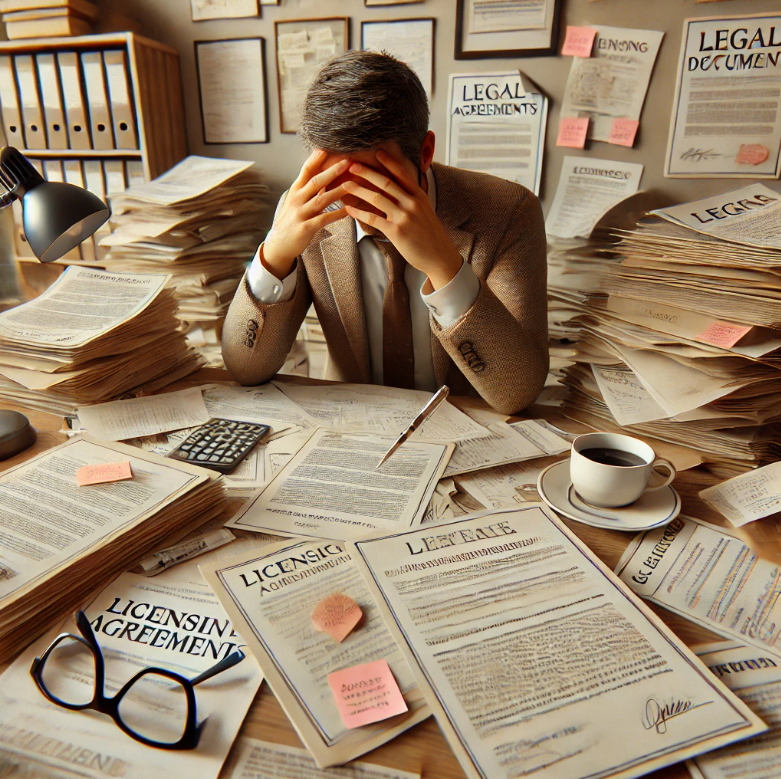URL: https://www.microsoft.com/licensing/terms/productoffering/VisualStudioSubscriptions/MCA
Change detected on: April 3, 2025, 12:32 am
What Changed
Visual Studio Subscriptions Showing terms for the Microsoft Customer Agreement program. Not all terms apply to all products and programs. Get help selecting a program. Availability Use the chart below to see which Visual Studio Subscriptions products are available with which programs. Product MCA Date Available Program Attribute Visual Studio Professional 2022 11/21 Product Conditions:Provides additional information related to acquiring the Product, such as prerequisites for purchase, prior versions, and the applicable Product Pool.Product Conditions – GeneralPrior VersionVisual Studio 2019 (3/19)Product PoolApplicationsPromotionsNoneLicense Grant for SQL Server Parallel Data Warehouse DeveloperEach Licensed User of Visual Studio Professional Subscription, Visual Studio Enterprise Subscription and Visual Studio Test Professional Subscription is deemed to have one License for SQL Server 2016 Parallel Data Warehouse Developer.License Grant for Azure DevOps Server 2022Each Licensed User of Visual Studio Professional Subscription, Visual Studio Enterprise Subscription, Visual Studio Test Professional Subscription and MSDN Platforms is deemed to have one Server License for Azure DevOps Server and one Azure DevOps Server User CAL. The CAL is for the sole use of the Licensed User.Microsoft Azure ServicesMicrosoft Azure benefits cannot be combined from multiple Visual Studio Subscriptions or MSDN Platforms onto a single Microsoft Azure account.Azure Virtual DesktopRefer to the Azure Virtual Desktop section of the Microsoft Azure Services for rights to access Azure Virtual Desktop virtual machines. Use Rights Identifies the License Terms for each Software Product, including the Universal License Terms, the applicable License Model, and any Product-Specific License Terms. References in Customerâs volume licensing agreement to âUse Rightsâ refer to the terms included in the Use Rights section of each Software Product Entry.Use RightsLicense TermsUniversal License Terms for all SoftwareDown EditionsEnterprise to Professional External User Access RequirementsNoneIncluded TechnologiesSQL Server Technology, Windows Software Components, Microsoft SharePoint, Windows SDK, Microsoft Office Components, Microsoft Advertising SDKNoticesInternet-based Features â All, H.264 and/or VC-1 â All (except MSDN Platforms) – refer to NoticesThird Party Licensing Terms for Open Source ComponentsLicensed User may not reverse engineer, decompile or disassemble the software, or otherwise attempt to derive the source code for the software, except and to the extent required by third party licensing terms governing use of certain open source components that may be included with the software.Build Devices and Visual Studio Build ToolsCustomer may install copies of the files from Visual Studio Professional, Visual Studio Enterprise, or from Visual Studio Build Tools onto its build devices, including physical devices and virtual machines or containers on those devices, whether on-premises or remote devices that are dedicated solely to Customerâs use, or hosted on Microsoft Azure for Customer, (collectively, âBuild Devicesâ). Dedicated devices that are under the management or control of an entity other than Customer or one of its Affiliates are subject to the Outsourcing Software Management clause. Customer and others in its organization may use these files on its Build Devices solely to compile, build, and verify programs developed by using Visual Studio Professional or Visual Studio Enterprise, or to run quality or performance tests of those programs as part of the build process.UtilitiesCustomer may copy and install the Utilities listed at https://aka.ms/vs/16/utilities onto its devices solely to debug and deploy Customerâs programs and databases that Customer develops with Visual Studio Professional and Visual Studio Enterprise. Utilities are designed for temporary use. Microsoft may not be able to patch or update Utilities separate from the Visual Studio software, and some Utilities by their nature may make it possible for others to access devices on which the Utilities are installed. Customer should delete all the Utilities installed onto a device when it finishes debugging or deploying its programs and databases. Microsoft is not responsible for any third-party use or access of devices, or of the programs or databases on devices, on which the Utilities have been installed.Developing ExtensionsLimits on Extensions.Customer may not develop or enable others to develop extensions for Visual Studio Professional or Visual Studio Enterprise (or and other component of the Visual Studio family of products) which circumvent the technical limitations implemented in the software. If Microsoft technically limits or disables extensibility for the software, Customer may not extend the software by, among other things, loading or injecting into the software any non-Microsoft add-ins, macros, or packages; modifying the software registry settings; or adding features or functionality equivalent to that found in the Visual Studio family of products.No Degrading the Software.If Customer develops an extension for Visual Studio Professional or Visual Studio Enterprise (or any other component of the Visual Studio family of products), Customer must test the installation, uninstallation, and operation of its extension to ensure that such processes do not disable any features or adversely affect the functionality of Visual Studio Professional or Visual Studio Enterprise (or such component) or of any previous version or edition thereof.Office Professional Plus 2019 â Visual Studio Enterprise SubscriptionEach Licensed User of Visual Studio Enterprise Subscription may also install and use one copy of Office Professional Plus 2019 or Microsoft 365 Apps for enterprise for production use. Except as provided here, the Office Desktop Applications (Windows) terms applies to the Licensed Userâs use of Office Professional Plus 2019 and the Microsoft 365 Applications terms applies to Licensed Userâs use of Microsoft 365 Apps for enterprise.Distributable CodeVisual Studio Professional and Visual Studio Enterprise contains code and text files that Customer is permitted to distribute in programs it develops while using such software.Right to Use and Distribute.The code and text files listed below are âDistributable Codeâ.Distributable List. Customer may copy and distribute the object code form of code listed on the Distributable List located at https://aka.ms/vs/16/redistribution.Sample Code, Templates, and Styles. Customer may copy, modify, and distribute the source and object code form of code marked as âsampleâ, âtemplateâ, âsimple stylesâ, and âsketch stylesâ.Third-party Distribution. Customer may permit distributors of its programs to copy and distribute the Distributable Code as part of those programs.Code InspectionThe software includes an optional feature enabling inspection of binary code and reproduction of source code from binary code. Customer agrees to use such feature only to inspect or reproduce software as authorized by its owner or applicable law. License Model Developer ToolsUser LicensesOne Licensed User may use any number of copies of the software and any prior version on any device for each User License it acquires. Any device that is under the management or control of an entity other than Customer or one of its Affiliates is subject to the Outsourcing Software Management clause.Licensed Users may use the software for evaluation and to develop, test, and demonstrate Customerâs programs. These rights include the use of the software to simulate an end user environment to diagnose issues related to its programs.The software is not licensed for use in a Production Environment.Additional License Terms for Visual Studio SubscriptionsIn addition to the rights in the License Model Terms, Customer may allocate a Visual Studio Subscription for each License it acquires. For Visual Studio Subscriptions, the âSoftwareâ means software made available to Customerâs subscription level via Visual Studio Subscription Subscriber Downloads. Any online service made available with Customerâs Visual Studio Subscription may not be used in a Production Environment.Running the Software on Microsoft Azure ServicesThe Licensed User may run the Software on Microsoft Azure Services during the term of its Visual Studio Subscription.The use of the Software remains subject to the terms and conditions of Customerâs volume licensing agreement and any terms that come with the Software.The Developer Tools License Model Terms apply to the use of the Software and Azure Dev/Test offers, except that the Licensed User may not run Office Professional Plus or System Center Virtual Machine Manager for production use on Microsoft Azure Services.Additional RequirementsTo run Software on Microsoft Azure Services Customer must activate its Visual Studio Subscription by linking its Microsoft account to the Visual Studio Subscription.Acceptance Testing and FeedbackCustomerâs end users may access the Software, and online services made available with Customerâs Visual Studio Subscription, to perform acceptance tests or to provide feedback on its programs.Windows Server Remote Desktop ServicesUp to 200 anonymous users at a time may use the Remote Desktop Services feature of the Windows Server software to access online demonstrations of Customerâs programs.Windows Embedded ProductEach Windows Embedded Product is licensed under the terms that come with it, including any Microsoft obligations related to defense of infringement and misappropriation claims. These terms replace the corresponding terms in Customerâs volume licensing agreement. Each Licensed User may install and use an unlimited number of copies of the licensed Windows Embedded Product.Data CollectionThe Data collection practices of Software are as described in the terms accompanying them. Software Assurance Identifies terms and conditions associated with Software Assurance coverage. For details on purchasing Software Assurance and general Software Assurance Benefits, also refer to Software Assurance Benefits.Software AssuranceSA BenefitsApplicationsDisaster RecoveryNoneLicense MobilityNoneMigration RightsProduct List – March 2014 and Product Terms – September 2015Roaming RightsNoneSelf HostingNoneSA Equivalent RightsYesPrerequisite (SA)See Software Assurance BenefitsSoftware Assurance EligibilityCustomers with expiring SA on any Visual Studio Subscription License or an active retail subscription corresponding to the Visual Studio offerings in the Product Terms may renew coverage under any Visual Studio Subscription License. When renewing to a different Subscription level, the new use terms replace the prior use terms, and any software not included in the new Subscription may no longer be used. Renewing into coverage that corresponds to a higher Visual Studio edition is facilitated through Step Up Licenses (refer to Software Assurance Benefits)Visual Studio Subscription Perpetual RightsCustomerâs rights to use any software licensed through Visual Studio Subscription become perpetual when Customerâs right to use Visual Studio becomes perpetual. Related Resources Please note these resources are provided for reference purposes only and are not considered to be part of the Product Terms. Featured Resources Visual Studio IDE editions comparison | Product Website Visual Studio Pricing| Product Website Visual Studio | Licensing Guide Webpages Visual Studio for Mac | Product Website Visual Studio Subscriptions | Product Website Visual Studio Subscriptions administration | Product Website Visual Studio IDE editions comparison | Product Website Visual Studio Pricing| Product Website Buy Visual Studio Professional and Visual Studio Enterprise cloud subscriptions | Docs Website Visual Studio Subscriptions documentation | Docs Website Visual Studio administrator portal sign-in Visual Studio administrator guide | Docs Website Set up admins for Visual Studio monthly subscriptions | Docs Website Super admins and admins for Visual Studio subscription agreements | Docs Website Accessing the Admin Portal as an admin on a VL agreement | Docs Website Use Microsoft Azure in Visual Studio subscriptions | Docs Website Licensing Guide Visual Studio | Licensing Guide Whitepaper Licensing Whitepaper for the Microsoft Visual Studio Product Family and Visual Studio Subscriptions For more licensing resources click here.