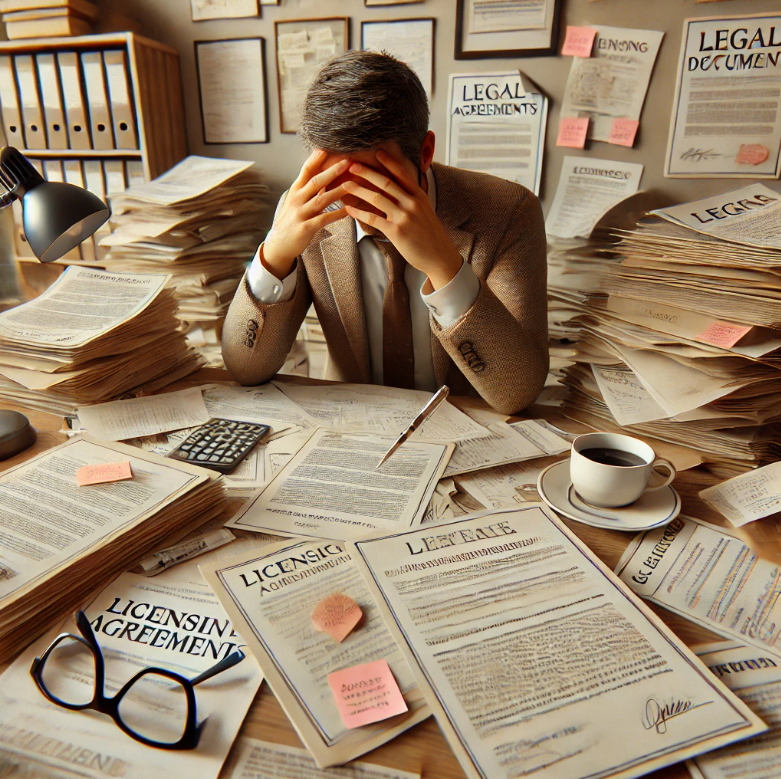Microsoft Dynamics 365 Services Showing terms for the Microsoft Product and Services Agreement (MPSA) program. Not all terms apply to all products and programs. Get help selecting a program. Availability Use the chart below to see which Microsoft Dynamics 365 Services products are available with which programs. Product MPSA Program Attribute Dataverse Database Capacity ,USGCC Dataverse File Capacity ,USGCC Dataverse Log Capacity ,USGCC Dynamics 365 Additional Asset Management USGCC Dynamics 365 Commerce (User SL) Dynamics 365 Commerce Add-on (User SL) Dynamics 365 Commerce Ratings and Reviews Dynamics 365 Commerce Recommendations Dynamics 365 Commerce Scale Unit – Cloud Dynamics 365 Conversation Intelligence Dynamics 365 Customer Service Chat USGCC Dynamics 365 Customer Service Digital Messaging Dynamics 365 Customer Service Enterprise (Device SL) USGCC Dynamics 365 Customer Service Enterprise (User SL) USGCC Dynamics 365 Customer Service Professional (User SL) USGCC Dynamics 365 e-Commerce Tier Dynamics 365 e-Commerce Tier Overage Dynamics 365 Field Service – Resource Scheduling Optimization Dynamics 365 Field Service (Device SL) USGCC Dynamics 365 Field Service (User SL) USGCC Dynamics 365 Finance (User SL) Dynamics 365 Finance Add-on (User SL) Dynamics 365 Finance Premium (User SL) Dynamics 365 Fraud Protection Dynamics 365 Fraud Protection Additional Capacity Dynamics 365 Guides (User SL) Dynamics 365 Human Resources (User SL) Dynamics 365 Human Resources Sandbox Dynamics 365 Human Resources Self Service (User SL) Dynamics 365 Operations – Activity (User SL) Dynamics 365 Operations – Additional Database Capacity Dynamics 365 Operations – Additional File Capacity Dynamics 365 Operations – Device (Device SL) Dynamics 365 Operations – Device Add-on (Device SL) Dynamics 365 Operations – Sandbox Tiers 2-5 Dynamics 365 Project Operations (User SL) Dynamics 365 Remote Assist (User SL) Dynamics 365 Sales Enterprise (Device SL) USGCC Dynamics 365 Sales Enterprise (User SL) USGCC Dynamics 365 Sales Insights (User SL) Dynamics 365 Sales Premium (User SL) Dynamics 365 Sales Professional (User SL) Dynamics 365 Supply Chain Management (User SL) Dynamics 365 Supply Chain Management Add-on (User SL) Dynamics 365 Team Members (User SL) USGCC Dynamics 365 Team Members Add-on (User SL) USGCC Professional Direct Support USGCC Point Value ChartThe value assigned to a Product used to calculate the volume pricing level applicable to Customerâs volume licensing agreement.ProductsPointDynamics 365 Customer Service Enterprise (User SL)1Dynamics 365 Field Service (User SL)1Dynamics 365 for Project Service Automation (User SL)1Dynamics 365 Sales Enterprise (User SL)1Dynamics 365 Team Members (User SL)1Product Conditions:Provides additional information related to acquiring the Product, such as prerequisites for purchase, prior versions, and the applicable Product Pool.Product Conditions – GeneralTerms of ServiceUniversal License Terms for all Online ServicesProduct PoolServerPromotionsNoneUnified Service Desk (USD)Customers with active Dynamics 365 Customer Service Enterprise subscriptions may install and use USD software for each user. Servers used for this purpose, that are under the management or control of an entity other than Customer or one of its Affiliates, are subject to the Outsourcing Software Management clause.Dynamics CustomerSourceCustomers with active Dynamics 365 subscriptions may access and use CustomerSource.Dynamics 365 Plan for GovernmentDynamics 365 Supply Chain Management, Finance, Commerce, and Human Resources are not available in Dynamics 365 Plan for Government.Prerequisites for Base and Attach user subscription licensesWhen purchasing multiple core Business Applications, the first or Base license must be the highest priced license for the user. Every full user must have a Base license. Dynamics 365 attach user SLs may only be assigned to users with qualifying application licenses.Professional Direct Support Customer must acquire enough Professional Direct Support licenses to cover each Dynamics 365 and Power Platform license on its agreement, up to a maximum of 250 licenses.Dynamics 365 Remote Assist and Dynamics 365 GuidesExternal Users may access and use the above software on devices licensed with a Dynamics 365 Remote Assist Device SL or Dynamics 365 Guides Device SL.Dual Use RightsCertain Dynamics 365 SLs may allow access to the on-premises equivalent. This is mapped in the table below:Dynamics 365 LicenseOn-Premises Software accessOn-Premises ServerDynamics 365 Sales EnterpriseDynamics 365 for Sales (On-Premises)Dynamics 365 (On-Premises)Dynamics Customer Service EnterpriseDynamics 365 for Customer Service (On-Premises)Dynamics 365 Field ServiceDynamics 365 for Field Service functionality (On-Premises)Dynamics 365 Operations – ActivityDynamics 365 for Operations Activity (on-premises)Dynamics 365 for Operations, on-premisesDynamics 365 Operations – DeviceDynamics 365 for Operations Device (on-premises)Dynamics 365 FinanceDynamics 365 for Operations (on-premises)*Dynamics 365 Human ResourcesDynamics 365 for Operations (on-premises)*Dynamics 365 Supply Chain ManagementDynamics 365 for Operations (on-premises)*Dynamics 365 CommerceDynamics 365 for Operations (on-premises)*Dynamics 365 Team MembersDynamics 365 for Team Members (on-premises)Dynamics 365 (On-Premises) or Dynamics 365 for Operations, on-premises Dynamics 365 Business Central Essentials**Dynamics 365 Business Central Essentials (On-Premises)Dynamics 365 Business Central (On-Premises)Dynamics 365 Business Central Premium**Dynamics 365 Business Central Premium (On-Premises)Dynamics 365 Business Central Team Members**Dynamics 365 Business Central Team Members (On-Premises)Dynamics 365 Business Central â Device**Dynamics 365 Business Central â Device (On-Premises)*On-premises dual use rights only apply for the specific Dynamics 365 for Operations applications for which the user has a cloud SL. For example, a user licensed for Finance may only use the Dynamics 365 on-premises security roles associated with the Finance USL.**Only available for Microsoft Cloud Agreement (MCA)License PrerequisitesPurchases of the following Licenses also require the purchase of a Prerequisite License listed in the table below:LicenseLicense Prerequisites (Base License only)Dynamics 365 Team MembersDynamics 365 user SLs other than the Team Members SLDynamics 365 Sales InsightsDynamics 365 Sales Enterprise, orDynamics 365 Sales Premium, orMicrosoft Relationship SalesDynamics 365 Conversation IntelligenceDynamics 365 Sales InsightsDynamics 365 Customer Insights Attach10 or more seats of ONE of the following:Dynamics 365 Sales ProfessionalDynamics 365 Sales EnterpriseDynamics 365 Sales PremiumMicrosoft Relationship SalesDynamics 365 Customer Service ProfessionalDynamics 365 Customer Service EnterpriseDynamics 365 Field ServiceDynamics 365 FinanceDynamics 365 Supply Chain ManagementDynamics 365 Commerce Chat for Dynamics 365Dynamics 365 Customer Service EnterpriseDynamics 365 Additional Asset ManagementDynamics 365 Supply Chain ManagementDynamics 365 Intelligent Order Management User SLDynamics 365 Intelligent Order ManagementDynamics 365 Customer Service MessagingDynamics 365 Customer Service EnterpriseDynamics 365 e-Commerce TierDynamics 365 CommerceDynamics 365 Commerce Scale Unit – CloudDynamics 365 Commerce RecommendationsDynamics 365 Commerce Ratings and ReviewsDynamics 365 Contact Center Digital Add-onDynamics 365 Customer Service Enterprise (User SL)Dynamics 365 Contact Center Voice Add-onDynamics 365 Contact Center Add-on for Customer Service EnterpriseDynamics 365 Field Service Contractor User SLDynamics 365 Field Service (User SL) orDynamics 365 Field Service Device (SL) andMicrosoft Entra IDPurchasing Minimums â All Programs Purchases of the following products require a minimum purchase of the Licenses listed in the table below. These minimums must be maintained through the term of the customers Agreement or Enrollment:ProductMinimum QTYMinimum purchased Base LicensesMicrosoft Relationship Sales10Microsoft Relationship SalesDynamics 365 CommerceDynamics 365 FinanceDynamics 365 Project OperationsDynamics 365 Supply Chain Management20Dynamics 365 Commerce, orDynamics 365 Finance, orDynamics 365 Project Operations, orDynamics 365 Supply Chain ManagementDynamics 365 Finance PremiumDynamics 365 Supply Chain Management Premium10Dynamics 365 Finance PremiumDynamics 365 Supply Chain Management PremiumDynamics 365 Human Resources5Dynamics 365 Human ResourcesProfessional Direct Support20(250 maximum â once met all remaining users are covered with no additional licenses required)All Dynamics applicationsDynamics 365 Additional Interacted PeopleTier 1: 1Tier 2: 4Tier 3: 5Dynamics 365 Additional Interacted People Tier 1Dynamics 365 Additional Interacted People Tier 2Dynamics 365 Additional Interacted People Tier 3Dynamics 365 Additional Unified PeopleTier 1: 1Tier 2: 4Tier 3: 19Dynamics 365 Additional Unified People Tier 1Dynamics 365 Additional Unified People Tier 2Dynamics 365 Additional Unified People Tier 3Dynamics 365 Operations – Additional Database CapacityTier 1: 1Tier 2: 1000Dynamics 365 Operations – Additional Database Capacity Tier 1 Dynamics 365 Operations – Additional Database Capacity Tier 2 Service Specific Terms NoticesThe Communication Services Notices apply. In addition, Azure Media Services H.265/HEVC Encoding, H.264/AVC Visual Standard, and VC-1 Video Standard apply only to Dynamics 365 Commerce. (refer to Notices)External UsersExternal Users of Dynamics 365 Services do not need a SL to access the Online Service. This exemption does not apply to (1) contractors or agents of Customer or its Affiliates, or (2) External Users using Dynamics 365 client software with Dynamics 365 Services other than services or components included in Dynamics 365 Supply Chain Management/Supply Chain Management Premium, Dynamics 365 Finance/Finance Premium, Dynamics 365 Commerce, Dynamics 365 Human Resources, or Dynamics 365 Project Operations.Administration PortalCustomers with Dynamics 365 Supply Chain Management/Supply Chain Management Premium, Dynamics 365 Finance/Finance Premium, Dynamics 365 Commerce, Dynamics 365 Human Resources, or Dynamics 365 Project Operations SLs may deploy and manage the Online Service through Microsoft Dynamics Lifecycle Services (or its successor), which is subject to separate terms.Mixed deployments of Dynamics 365 servicesCustomers may mix (i) Dynamics 365 Sales Professional and Enterprise licenses, (ii) Dynamics 365 Customer Service Professional and Enterprise licenses, or (iii) Dynamics 365 Business Central and any of the following: Dynamics 365 Finance/Finance Premium, Dynamics 365 Supply Chain Management/Supply Chain Management Premium, or Dynamics 365 Project Operations licenses if,Each Online Service is deployed under a separate instance, andLicensed users only access instances for which they are entitled.Third-Party Funds TransfersCertain Dynamics 365 services may make third-party services available that allow Customer to transfer funds to Customerâs end users or other recipient using that third-party service. Customerâs use of any third-party service to transfer funds is governed by the terms and conditions of that third-party service. The third-party service provider is solely responsible for the receipt and transmission of funds. Microsoft is not responsible for any aspect of the third-party service and does not at any point hold, own or control funds, actually or constructively receive, take possession of or hold any money or monetary value for transmission, or advertise, solicit or hold itself out as receiving money for transmission.Dynamics 365 Business Central and Dynamics 365 Finance in DenmarkDanish Bookkeeping Authority Registration NumbersDynamics 365 Business Central and Dynamics 365 Finance are Digital Standard Bookkeeping Systems registered with the Danish Business Authority. Digital Standard Bookkeeping System means a digital service or software containing functions that enables enterprises to record and store Accounting Materials, or at least a complete backup copy of the same on a server hosted by the provider or another third-party according to the Bookkeeping Act's regulations and standards. The registration numbers are:Business Centralfob467715Financefob314877Dynamics 365 Customer InsightsPromotional Laws, Regulations, and Industry StandardsMicrosoft bears no responsibility for Customerâs compliance with any applicable law, regulation, or industry standard governing the Customerâs transmittal of promotional communications.Dynamics 365 Supply Chain Management, Finance, Commerce, and Project Operations Source CodeCustomer may modify for its internal use the X++ application layer source code for Dynamics 365 Supply Chain Management/Supply Chain Management Premium, Dynamics 365 Finance/Finance Premium, Dynamics 365 for Commerce, or Dynamics 365 Project Operations.Server Use Rights for Dynamics 365 User SLs, From SA User SLs and Add-on User SLsThe server use rights provisions below do not apply to Customers licensed for Dynamics 365 for Sales Professional, Dynamics 365 Customer Service Professional, Dynamics 365 Customer Insights, Dynamics 365 for Human Resources, or Customers licensed for Dynamics 365 online services through Open License, Open Value and Open Value Subscription.Dynamics 365 for Operations on-premises ServerCustomerâs with active subscriptions for (1) Dynamics 365 Plan or (2) Dynamics 365 Unified Operations Plan (or any separately licensed component of the Plan) may,install any number of copies of the Dynamics 365 for Operations Server software on a network server or shared servers;install and use Dynamics AX 2012 R3 Server software in lieu of Dynamics 365 for Operations Server;allow access to the server software only to users and devices assigned a qualifying SL;receive and use updates related to government tax and regulatory requirements on the server software; andmodify or create derivative works of plug-ins, runtime, and other components identified in printed or online documentation and use those derivative works, but only with the server software and only for Customerâs internal purposes.Dynamics 365 on-premises ServerCustomers with active subscriptions for (1) Dynamics 365 Plan or (2) Dynamics 365 Customer Engagement Plan (or any separately licensed component of the Plan) may,install any number of copies of Dynamics 365 server (on-premises) software on a network server or shared servers;install Dynamics CRM 2016 Server software in lieu of Dynamics 365 On-Premise Server; allow access to the server software only to users and devices assigned a qualifying SL; andallow users and devices assigned one of the following CALs to access the version of the server software that is current as of the subscription start date: Dynamics 365 On-premises for Sales, Customer Service or Team Members CALs; or Dynamics CRM CAL. Users and devices assigned CALs with active Software Assurance may access new versions of the server software.Dynamics 365 Business Central on-premisesCustomers with active subscriptions for Dynamics 365 Business Central may,install any number of copies of Dynamics 365 Business Central on-premises software on a network server or shared servers;allow access to the server software only to users and devices assigned a qualifying SL; andallow users and devices assigned one of the following CALs to access the version of the server software that is current as of the subscription start date: Dynamics 365 Business Central Premium, Essentials, or Team Member CALs. Users and devices assigned CALs with an active maintenance plan may access new versions of the server software. Microsoft Relationship SalesAll components, software and entitlements of Microsoft Relationship Sales are limited for use with Dynamics 365 Sales environments only.Microsoft Relationship Sales includes Dynamics 365 for Sales Enterprise and LinkedIn Sales Navigator Advanced Plus Edition. LinkedIn Sales Navigator Advanced Plus Edition is for the sole use of the Microsoft Relationship Sales Licensed User for the duration of the subscription.Dynamics 365 for Operations Order Lines Users or devices do not require an SL to indirectly (not through a client UI) execute the transaction types designated in the Dynamics 365 Licensing Guide (https://go.microsoft.com/fwlink/?LinkId=866544&clcid=0x409). The number of allowed transactions is limited to the number of order lines licensed.  Dynamics 365 Customer InsightsMicrosoft Provided Data and InsightsDynamics 365 Customer Insights may include Microsoft provided data and insights (including, but not limited to, market segment and brand affinity data and insights), which Customer may use for internal business purposes only.Dynamics 365 Fraud ProtectionDynamics 365 Fraud Protection (DFP) processes Customer Data of DFP Customers as described in the Microsoft Dynamics 365 Trust Center to provide the service, which includes providing insights to Customer about the likelihood of fraud for the Customerâs payment transactions and other fraud-related events (âFraud Insightsâ). Customer acknowledges and agrees that (i) the Customer Data provided to the Online Service will be deidentified and combined with deidentified Customer Data of other D365 Fraud Protection Customers; (ii) Customer will be unable to access, extract, or delete the deidentified Customer Data that is used to generate Fraud Insights; and (iii) when Customerâs subscription to Dynamics 365 Fraud Protection ends, Microsoft will continue to process the deidentified Customer Data for the sole purpose of providing Fraud Insights to other Dynamics 365 Fraud Protection Customers. Fraud Insights generated by Microsoft do not reveal Customer Data or other identifiable information of any Customer using Dynamics 365 Fraud Protection.Restrictions on UseCustomer may only use the Fraud Insights to prevent fraud and help identify legitimate transactions. Customer agrees it will not use Fraud Insights (i) as the sole factor in determining whether to proceed with a payment transaction; (ii) as a factor in determining any personâs financial status, financial history, creditworthiness, or eligibility for insurance, housing, or employment; or (iii) to make decisions that produce legal effects or significantly affect a person. Microsoft, in providing Dynamics 365 Fraud Protection, is not a âcredit reporting agencyâ and does not provide âconsumer reportsâ or âcredit referencingâ (as those practices are defined in the United Statesâ Fair Credit Reporting Act, the United Kingdomâs Financial Services and Markets Act, or similar laws).Customer agrees to comply with any additional restrictions on the use of the Fraud Insights, as Microsoft may deem necessary. Customer shall confirm its compliance with the restriction on use of the Fraud Insights to Microsoft in writing within ten (10) days of receiving a request to do so by Microsoft. If Microsoft needs additional information to assure compliance with these restrictions, Customer will cooperate with Microsoft to provide such information, including documentation, within 30 business days of request.Communication ServicesCertain Dynamics 365 services have voice and text services provided by Azure Communication Services. For these services, the Azure Communication Services terms below apply.Customer ResponsibilityAzure Communication Services ("ACS") is a developer product and an input to customers' applications. Customer may only use Azure Communication Services for business purposes. Customers are solely liable for their applications or offerings that incorporate Azure Communication Services capabilities and services.NoticesThe H.264/AVC Visual Standard notice in Notices section applies.Recording and TranscriptionIt is your responsibility to ensure that the users of your application are notified when recording or transcription are enabled in a call or meeting. Microsoft will indicate to you via the Azure Communication Services API that recording or transcription has commenced and you must communicate this fact, in real time, to your users within your application's user interface.  If you have configured your policy to require explicit consent for recording or transcription, you are required to gather explicit consent from your users.Microsoft Teams InteroperabilityInteroperability between Azure Communication Services and Microsoft Teams enables your applications and users to participate in Teams calls, meetings, and chat. In addition to existing charges in Teams for PSTN connectivity, you will be charged consumption fees in Azure Communication Services.When Teams users join Teams meetings on the Teams clients then the call is covered by your Teams licenses. When a user makes a call using Azure Communication Services or when a Microsoft 365 or Microsoft Entra user makes a call with ACS calling SDK it will be charged based on Azure Communication Services fees.License Terms PrecedenceSome Azure Communication Services, including private previews and Previews, may be provided under a separate license, such as an open-source license. In the event of a conflict between these terms and any separate license, the separate license will prevail with respect to the Azure Communication Service that is the subject of such separate license. Each party reserves all rights (and no one receives any rights) not expressly granted by the foregoing licenses.End User InformationExcept in instances required by law or regulation, Microsoft does not retain information that identifies individual end users. Customer acknowledges that, should it delete or de-link end user identifying information in its possession, Microsoft shall have no responsibility to reconstitute the information.Defense of ClaimsYou agree to defend, hold harmless, and indemnify Microsoft and its directors, officers, employees, affiliates, and agents from and against any and all demands, assertions, and legal proceedings brought by any third party (and all resulting judgments, settlements and expenses (including reasonable attorneys' fees and costs)) arising from a material breach of these terms by you or your subcontractors, agents, employees, or customers. This includes, without limitation, breach of the obligation to comply with applicable telemarketing laws and the U.S. Telephone Consumer Protection Act of 1991.Messaging ApplicationACS SMS and MMS services involve an integration between Microsoft and the underlying carrier, aggregator, or operator ("Operator"). Microsoft must share application details and/or campaign information with the Operator to ensure that the program meets regulatory guidelines and standards set by operators. The Operator is the final reviewer and approver of your service application. If the details you provide on your application change, it is your responsibility to resubmit your application with up-to-date information. By submitting an application, you agree that Microsoft may share the application details as necessary for provisioning the ACS messaging service.Messaging Policy  Customer and its end users shall comply with the Azure Communication Services Messaging Policy. The Messaging Policy applies to SMS, MMS, and email communications. Microsoft reserves the right to suspend or remove access to Azure Communication Services for Customer or its end users that do not comply with the Messaging Policy. The Messaging Policy is available at https://docs.microsoft.com/azure/communication-services/concepts/telephony-sms/messaging-policy.Privacy & Security TermsThe Privacy & Security terms apply to any Copilot features powered by Azure OpenAI service that are included within Microsoft Dynamics 365 Core Services or Dynamics 365 EU Data Boundary Services, except that any component powered by Bing remains subject to Bing terms. Add-ons Customer may acquire Add-ons subject to the following conditions:Customer must have active SA or an active User SL for the corresponding Qualifying LicensesCustomer may acquire one Add-on SL for each Qualifying License(s), unless provided otherwise in these termsCustomer may acquire add-on SLs between true-up dates in advance of the acquisition of the Qualifying LicensesAdd-ons expire upon the earlier of the expiration of the SA coverage for the Qualifying License or the Add-on SL term, unless provided otherwise in these terms. Add-ons may only be reassigned to users or devices with Qualifying Licenses.Microsoft Dynamics 365 ServicesQualifying License(s)Add-on User Subscription License(s)Dynamics 365 Team Members User CALDynamics 365 Team Members Add-onDynamics 365 Sales User CALDynamics 365 Sales Professional Add-onDynamics 365 Sales Enterprise Add-onDynamics 365 Customer Service User CALDynamics 365 Customer Service Professional Add-onDynamics 365 Customer Service Enterprise Add-on Related Resources Please note these resources are provided for reference purposes only and are not considered to be part of the Product Terms. To see more versions and languages click here. Featured Resources Dynamics 365 | Licensing Website Dynamics 365 | Licensing Guide Dynamics 365 pricing | Product Website Multiplexing – Overview | Licensing Brief Webpages Dynamics 365 for Nonprofits | Product Website Dynamics 365 | Licensing Website Dynamics 365 product roadmap | Product Website Dynamics 365 product updates | Product Website Dynamics 365 pricing | Product Website Transition guidance from Microsoft Forms Pro to Dynamics 365 Customer Voice Licensing Guide Dynamics 365 | Licensing Guide Licensing Brief Multiplexing – Overview | Licensing Brief FAQ Business Central FAQ Datasheet Dynamics 365 at a glance | Datasheet Other Transition guidance from Microsoft Forms Pro to Dynamics 365 Customer Voice For more licensing resources click here.
Microsoft Dynamics 365 Services Showing terms for the Microsoft Product and Services Agreement (MPSA) program. Not all terms apply to all products and programs. Get help selecting a program. Availability Use the chart below to see which Microsoft Dynamics 365 Services products are available with which programs. Product MPSA Program Attribute Dataverse Database Capacity ,USGCC Dataverse File Capacity ,USGCC Dataverse Log Capacity ,USGCC Dynamics 365 Additional Asset Management USGCC Dynamics 365 Commerce (User SL) Dynamics 365 Commerce Add-on (User SL) Dynamics 365 Commerce Ratings and Reviews Dynamics 365 Commerce Recommendations Dynamics 365 Commerce Scale Unit – Cloud Dynamics 365 Conversation Intelligence Dynamics 365 Customer Service Chat USGCC Dynamics 365 Customer Service Digital Messaging Dynamics 365 Customer Service Enterprise (Device SL) USGCC Dynamics 365 Customer Service Enterprise (User SL) USGCC Dynamics 365 Customer Service Professional (User SL) USGCC Dynamics 365 e-Commerce Tier Dynamics 365 e-Commerce Tier Overage Dynamics 365 Field Service – Resource Scheduling Optimization Dynamics 365 Field Service (Device SL) USGCC Dynamics 365 Field Service (User SL) USGCC Dynamics 365 Finance (User SL) Dynamics 365 Finance Add-on (User SL) Dynamics 365 Finance Premium (User SL) Dynamics 365 Guides (User SL) Dynamics 365 Human Resources (User SL) Dynamics 365 Human Resources Sandbox Dynamics 365 Human Resources Self Service (User SL) Dynamics 365 Operations – Activity (User SL) Dynamics 365 Operations – Additional Database Capacity Dynamics 365 Operations – Additional File Capacity Dynamics 365 Operations – Device (Device SL) Dynamics 365 Operations – Device Add-on (Device SL) Dynamics 365 Operations – Sandbox Tiers 2-5 Dynamics 365 Project Operations (User SL) Dynamics 365 Remote Assist (User SL) Dynamics 365 Sales Enterprise (Device SL) USGCC Dynamics 365 Sales Enterprise (User SL) USGCC Dynamics 365 Sales Insights (User SL) Dynamics 365 Sales Premium (User SL) Dynamics 365 Sales Professional (User SL) Dynamics 365 Supply Chain Management (User SL) Dynamics 365 Supply Chain Management Add-on (User SL) Dynamics 365 Team Members (User SL) USGCC Dynamics 365 Team Members Add-on (User SL) USGCC Professional Direct Support USGCC Point Value ChartThe value assigned to a Product used to calculate the volume pricing level applicable to Customerâs volume licensing agreement.ProductsPointDynamics 365 Customer Service Enterprise (User SL)1Dynamics 365 Field Service (User SL)1Dynamics 365 for Project Service Automation (User SL)1Dynamics 365 Sales Enterprise (User SL)1Dynamics 365 Team Members (User SL)1Product Conditions:Provides additional information related to acquiring the Product, such as prerequisites for purchase, prior versions, and the applicable Product Pool.Product Conditions – GeneralTerms of ServiceUniversal License Terms for all Online ServicesProduct PoolServerPromotionsNoneUnified Service Desk (USD)Customers with active Dynamics 365 Customer Service Enterprise subscriptions may install and use USD software for each user. Servers used for this purpose, that are under the management or control of an entity other than Customer or one of its Affiliates, are subject to the Outsourcing Software Management clause.Dynamics CustomerSourceCustomers with active Dynamics 365 subscriptions may access and use CustomerSource.Dynamics 365 Plan for GovernmentDynamics 365 Supply Chain Management, Finance, Commerce, and Human Resources are not available in Dynamics 365 Plan for Government.Prerequisites for Base and Attach user subscription licensesWhen purchasing multiple core Business Applications, the first or Base license must be the highest priced license for the user. Every full user must have a Base license. Dynamics 365 attach user SLs may only be assigned to users with qualifying application licenses.Professional Direct Support Customer must acquire enough Professional Direct Support licenses to cover each Dynamics 365 and Power Platform license on its agreement, up to a maximum of 250 licenses.Dynamics 365 Remote Assist and Dynamics 365 GuidesExternal Users may access and use the above software on devices licensed with a Dynamics 365 Remote Assist Device SL or Dynamics 365 Guides Device SL.Dual Use RightsCertain Dynamics 365 SLs may allow access to the on-premises equivalent. This is mapped in the table below:Dynamics 365 LicenseOn-Premises Software accessOn-Premises ServerDynamics 365 Sales EnterpriseDynamics 365 for Sales (On-Premises)Dynamics 365 (On-Premises)Dynamics Customer Service EnterpriseDynamics 365 for Customer Service (On-Premises)Dynamics 365 Field ServiceDynamics 365 for Field Service functionality (On-Premises)Dynamics 365 Operations – ActivityDynamics 365 for Operations Activity (on-premises)Dynamics 365 for Operations, on-premisesDynamics 365 Operations – DeviceDynamics 365 for Operations Device (on-premises)Dynamics 365 FinanceDynamics 365 for Operations (on-premises)*Dynamics 365 Human ResourcesDynamics 365 for Operations (on-premises)*Dynamics 365 Supply Chain ManagementDynamics 365 for Operations (on-premises)*Dynamics 365 CommerceDynamics 365 for Operations (on-premises)*Dynamics 365 Team MembersDynamics 365 for Team Members (on-premises)Dynamics 365 (On-Premises) or Dynamics 365 for Operations, on-premises Dynamics 365 Business Central Essentials**Dynamics 365 Business Central Essentials (On-Premises)Dynamics 365 Business Central (On-Premises)Dynamics 365 Business Central Premium**Dynamics 365 Business Central Premium (On-Premises)Dynamics 365 Business Central Team Members**Dynamics 365 Business Central Team Members (On-Premises)Dynamics 365 Business Central â Device**Dynamics 365 Business Central â Device (On-Premises)*On-premises dual use rights only apply for the specific Dynamics 365 for Operations applications for which the user has a cloud SL. For example, a user licensed for Finance may only use the Dynamics 365 on-premises security roles associated with the Finance USL.**Only available for Microsoft Cloud Agreement (MCA)License PrerequisitesPurchases of the following Licenses also require the purchase of a Prerequisite License listed in the table below:LicenseLicense Prerequisites (Base License only)Dynamics 365 Team MembersDynamics 365 user SLs other than the Team Members SLDynamics 365 Sales InsightsDynamics 365 Sales Enterprise, orDynamics 365 Sales Premium, orMicrosoft Relationship SalesDynamics 365 Conversation IntelligenceDynamics 365 Sales InsightsDynamics 365 Customer Insights Attach10 or more seats of ONE of the following:Dynamics 365 Sales ProfessionalDynamics 365 Sales EnterpriseDynamics 365 Sales PremiumMicrosoft Relationship SalesDynamics 365 Customer Service ProfessionalDynamics 365 Customer Service EnterpriseDynamics 365 Field ServiceDynamics 365 FinanceDynamics 365 Supply Chain ManagementDynamics 365 Commerce Chat for Dynamics 365Dynamics 365 Customer Service EnterpriseDynamics 365 Additional Asset ManagementDynamics 365 Supply Chain ManagementDynamics 365 Intelligent Order Management User SLDynamics 365 Intelligent Order ManagementDynamics 365 Customer Service MessagingDynamics 365 Customer Service EnterpriseDynamics 365 e-Commerce TierDynamics 365 CommerceDynamics 365 Commerce Scale Unit – CloudDynamics 365 Commerce RecommendationsDynamics 365 Commerce Ratings and ReviewsDynamics 365 Contact Center Digital Add-onDynamics 365 Customer Service Enterprise (User SL)Dynamics 365 Contact Center Voice Add-onDynamics 365 Contact Center Add-on for Customer Service EnterpriseDynamics 365 Field Service Contractor User SLDynamics 365 Field Service (User SL) orDynamics 365 Field Service Device (SL) andMicrosoft Entra IDPurchasing Minimums â All Programs Purchases of the following products require a minimum purchase of the Licenses listed in the table below. These minimums must be maintained through the term of the customers Agreement or Enrollment:ProductMinimum QTYMinimum purchased Base LicensesMicrosoft Relationship Sales10Microsoft Relationship SalesDynamics 365 CommerceDynamics 365 FinanceDynamics 365 Project OperationsDynamics 365 Supply Chain Management20Dynamics 365 Commerce, orDynamics 365 Finance, orDynamics 365 Project Operations, orDynamics 365 Supply Chain ManagementDynamics 365 Finance PremiumDynamics 365 Supply Chain Management Premium10Dynamics 365 Finance PremiumDynamics 365 Supply Chain Management PremiumDynamics 365 Human Resources5Dynamics 365 Human ResourcesProfessional Direct Support20(250 maximum â once met all remaining users are covered with no additional licenses required)All Dynamics applicationsDynamics 365 Additional Interacted PeopleTier 1: 1Tier 2: 4Tier 3: 5Dynamics 365 Additional Interacted People Tier 1Dynamics 365 Additional Interacted People Tier 2Dynamics 365 Additional Interacted People Tier 3Dynamics 365 Additional Unified PeopleTier 1: 1Tier 2: 4Tier 3: 19Dynamics 365 Additional Unified People Tier 1Dynamics 365 Additional Unified People Tier 2Dynamics 365 Additional Unified People Tier 3Dynamics 365 Operations – Additional Database CapacityTier 1: 1Tier 2: 1000Dynamics 365 Operations – Additional Database Capacity Tier 1 Dynamics 365 Operations – Additional Database Capacity Tier 2 Service Specific Terms NoticesThe Communication Services Notices apply. In addition, Azure Media Services H.265/HEVC Encoding, H.264/AVC Visual Standard, and VC-1 Video Standard apply only to Dynamics 365 Commerce. (refer to Notices)External UsersExternal Users of Dynamics 365 Services do not need a SL to access the Online Service. This exemption does not apply to (1) contractors or agents of Customer or its Affiliates, or (2) External Users using Dynamics 365 client software with Dynamics 365 Services other than services or components included in Dynamics 365 Supply Chain Management/Supply Chain Management Premium, Dynamics 365 Finance/Finance Premium, Dynamics 365 Commerce, Dynamics 365 Human Resources, or Dynamics 365 Project Operations.Administration PortalCustomers with Dynamics 365 Supply Chain Management/Supply Chain Management Premium, Dynamics 365 Finance/Finance Premium, Dynamics 365 Commerce, Dynamics 365 Human Resources, or Dynamics 365 Project Operations SLs may deploy and manage the Online Service through Microsoft Dynamics Lifecycle Services (or its successor), which is subject to separate terms.Mixed deployments of Dynamics 365 servicesCustomers may mix (i) Dynamics 365 Sales Professional and Enterprise licenses, (ii) Dynamics 365 Customer Service Professional and Enterprise licenses, or (iii) Dynamics 365 Business Central and any of the following: Dynamics 365 Finance/Finance Premium, Dynamics 365 Supply Chain Management/Supply Chain Management Premium, or Dynamics 365 Project Operations licenses if,Each Online Service is deployed under a separate instance, andLicensed users only access instances for which they are entitled.Third-Party Funds TransfersCertain Dynamics 365 services may make third-party services available that allow Customer to transfer funds to Customerâs end users or other recipient using that third-party service. Customerâs use of any third-party service to transfer funds is governed by the terms and conditions of that third-party service. The third-party service provider is solely responsible for the receipt and transmission of funds. Microsoft is not responsible for any aspect of the third-party service and does not at any point hold, own or control funds, actually or constructively receive, take possession of or hold any money or monetary value for transmission, or advertise, solicit or hold itself out as receiving money for transmission.Dynamics 365 Business Central and Dynamics 365 Finance in DenmarkDanish Bookkeeping Authority Registration NumbersDynamics 365 Business Central and Dynamics 365 Finance are Digital Standard Bookkeeping Systems registered with the Danish Business Authority. Digital Standard Bookkeeping System means a digital service or software containing functions that enables enterprises to record and store Accounting Materials, or at least a complete backup copy of the same on a server hosted by the provider or another third-party according to the Bookkeeping Act's regulations and standards. The registration numbers are:Business Centralfob467715Financefob314877Dynamics 365 Customer InsightsPromotional Laws, Regulations, and Industry StandardsMicrosoft bears no responsibility for Customerâs compliance with any applicable law, regulation, or industry standard governing the Customerâs transmittal of promotional communications.Dynamics 365 Supply Chain Management, Finance, Commerce, and Project Operations Source CodeCustomer may modify for its internal use the X++ application layer source code for Dynamics 365 Supply Chain Management/Supply Chain Management Premium, Dynamics 365 Finance/Finance Premium, Dynamics 365 for Commerce, or Dynamics 365 Project Operations.Server Use Rights for Dynamics 365 User SLs, From SA User SLs and Add-on User SLsThe server use rights provisions below do not apply to Customers licensed for Dynamics 365 for Sales Professional, Dynamics 365 Customer Service Professional, Dynamics 365 Customer Insights, Dynamics 365 for Human Resources, or Customers licensed for Dynamics 365 online services through Open License, Open Value and Open Value Subscription.Dynamics 365 for Operations on-premises ServerCustomerâs with active subscriptions for (1) Dynamics 365 Plan or (2) Dynamics 365 Unified Operations Plan (or any separately licensed component of the Plan) may,install any number of copies of the Dynamics 365 for Operations Server software on a network server or shared servers;install and use Dynamics AX 2012 R3 Server software in lieu of Dynamics 365 for Operations Server;allow access to the server software only to users and devices assigned a qualifying SL;receive and use updates related to government tax and regulatory requirements on the server software; andmodify or create derivative works of plug-ins, runtime, and other components identified in printed or online documentation and use those derivative works, but only with the server software and only for Customerâs internal purposes.Dynamics 365 on-premises ServerCustomers with active subscriptions for (1) Dynamics 365 Plan or (2) Dynamics 365 Customer Engagement Plan (or any separately licensed component of the Plan) may,install any number of copies of Dynamics 365 server (on-premises) software on a network server or shared servers;install Dynamics CRM 2016 Server software in lieu of Dynamics 365 On-Premise Server; allow access to the server software only to users and devices assigned a qualifying SL; andallow users and devices assigned one of the following CALs to access the version of the server software that is current as of the subscription start date: Dynamics 365 On-premises for Sales, Customer Service or Team Members CALs; or Dynamics CRM CAL. Users and devices assigned CALs with active Software Assurance may access new versions of the server software.Dynamics 365 Business Central on-premisesCustomers with active subscriptions for Dynamics 365 Business Central may,install any number of copies of Dynamics 365 Business Central on-premises software on a network server or shared servers;allow access to the server software only to users and devices assigned a qualifying SL; andallow users and devices assigned one of the following CALs to access the version of the server software that is current as of the subscription start date: Dynamics 365 Business Central Premium, Essentials, or Team Member CALs. Users and devices assigned CALs with an active maintenance plan may access new versions of the server software. Microsoft Relationship SalesAll components, software and entitlements of Microsoft Relationship Sales are limited for use with Dynamics 365 Sales environments only.Microsoft Relationship Sales includes Dynamics 365 for Sales Enterprise and LinkedIn Sales Navigator Advanced Plus Edition. LinkedIn Sales Navigator Advanced Plus Edition is for the sole use of the Microsoft Relationship Sales Licensed User for the duration of the subscription.Dynamics 365 for Operations Order Lines Users or devices do not require an SL to indirectly (not through a client UI) execute the transaction types designated in the Dynamics 365 Licensing Guide (https://go.microsoft.com/fwlink/?LinkId=866544&clcid=0x409). The number of allowed transactions is limited to the number of order lines licensed.  Dynamics 365 Customer InsightsMicrosoft Provided Data and InsightsDynamics 365 Customer Insights may include Microsoft provided data and insights (including, but not limited to, market segment and brand affinity data and insights), which Customer may use for internal business purposes only.Communication ServicesCertain Dynamics 365 services have voice and text services provided by Azure Communication Services. For these services, the Azure Communication Services terms below apply.Customer ResponsibilityAzure Communication Services ("ACS") is a developer product and an input to customers' applications. Customer may only use Azure Communication Services for business purposes. Customers are solely liable for their applications or offerings that incorporate Azure Communication Services capabilities and services.NoticesThe H.264/AVC Visual Standard notice in Notices section applies.Recording and TranscriptionIt is your responsibility to ensure that the users of your application are notified when recording or transcription are enabled in a call or meeting. Microsoft will indicate to you via the Azure Communication Services API that recording or transcription has commenced and you must communicate this fact, in real time, to your users within your application's user interface.  If you have configured your policy to require explicit consent for recording or transcription, you are required to gather explicit consent from your users.Microsoft Teams InteroperabilityInteroperability between Azure Communication Services and Microsoft Teams enables your applications and users to participate in Teams calls, meetings, and chat. In addition to existing charges in Teams for PSTN connectivity, you will be charged consumption fees in Azure Communication Services.When Teams users join Teams meetings on the Teams clients then the call is covered by your Teams licenses. When a user makes a call using Azure Communication Services or when a Microsoft 365 or Microsoft Entra user makes a call with ACS calling SDK it will be charged based on Azure Communication Services fees.License Terms PrecedenceSome Azure Communication Services, including private previews and Previews, may be provided under a separate license, such as an open-source license. In the event of a conflict between these terms and any separate license, the separate license will prevail with respect to the Azure Communication Service that is the subject of such separate license. Each party reserves all rights (and no one receives any rights) not expressly granted by the foregoing licenses.End User InformationExcept in instances required by law or regulation, Microsoft does not retain information that identifies individual end users. Customer acknowledges that, should it delete or de-link end user identifying information in its possession, Microsoft shall have no responsibility to reconstitute the information.Defense of ClaimsYou agree to defend, hold harmless, and indemnify Microsoft and its directors, officers, employees, affiliates, and agents from and against any and all demands, assertions, and legal proceedings brought by any third party (and all resulting judgments, settlements and expenses (including reasonable attorneys' fees and costs)) arising from a material breach of these terms by you or your subcontractors, agents, employees, or customers. This includes, without limitation, breach of the obligation to comply with applicable telemarketing laws and the U.S. Telephone Consumer Protection Act of 1991.Messaging ApplicationACS SMS and MMS services involve an integration between Microsoft and the underlying carrier, aggregator, or operator ("Operator"). Microsoft must share application details and/or campaign information with the Operator to ensure that the program meets regulatory guidelines and standards set by operators. The Operator is the final reviewer and approver of your service application. If the details you provide on your application change, it is your responsibility to resubmit your application with up-to-date information. By submitting an application, you agree that Microsoft may share the application details as necessary for provisioning the ACS messaging service.Messaging Policy  Customer and its end users shall comply with the Azure Communication Services Messaging Policy. The Messaging Policy applies to SMS, MMS, and email communications. Microsoft reserves the right to suspend or remove access to Azure Communication Services for Customer or its end users that do not comply with the Messaging Policy. The Messaging Policy is available at https://docs.microsoft.com/azure/communication-services/concepts/telephony-sms/messaging-policy.Privacy & Security TermsThe Privacy & Security terms apply to any Copilot features powered by Azure OpenAI service that are included within Microsoft Dynamics 365 Core Services or Dynamics 365 EU Data Boundary Services, except that any component powered by Bing remains subject to Bing terms. Add-ons Customer may acquire Add-ons subject to the following conditions:Customer must have active SA or an active User SL for the corresponding Qualifying LicensesCustomer may acquire one Add-on SL for each Qualifying License(s), unless provided otherwise in these termsCustomer may acquire add-on SLs between true-up dates in advance of the acquisition of the Qualifying LicensesAdd-ons expire upon the earlier of the expiration of the SA coverage for the Qualifying License or the Add-on SL term, unless provided otherwise in these terms. Add-ons may only be reassigned to users or devices with Qualifying Licenses.Microsoft Dynamics 365 ServicesQualifying License(s)Add-on User Subscription License(s)Dynamics 365 Team Members User CALDynamics 365 Team Members Add-onDynamics 365 Sales User CALDynamics 365 Sales Professional Add-onDynamics 365 Sales Enterprise Add-onDynamics 365 Customer Service User CALDynamics 365 Customer Service Professional Add-onDynamics 365 Customer Service Enterprise Add-on Related Resources Please note these resources are provided for reference purposes only and are not considered to be part of the Product Terms. To see more versions and languages click here. Featured Resources Dynamics 365 | Licensing Website Dynamics 365 | Licensing Guide Dynamics 365 pricing | Product Website Multiplexing – Overview | Licensing Brief Webpages Dynamics 365 for Nonprofits | Product Website Dynamics 365 | Licensing Website Dynamics 365 product roadmap | Product Website Dynamics 365 product updates | Product Website Dynamics 365 pricing | Product Website Transition guidance from Microsoft Forms Pro to Dynamics 365 Customer Voice Licensing Guide Dynamics 365 | Licensing Guide Licensing Brief Multiplexing – Overview | Licensing Brief FAQ Business Central FAQ Datasheet Dynamics 365 at a glance | Datasheet Other Transition guidance from Microsoft Forms Pro to Dynamics 365 Customer Voice For more licensing resources click here.